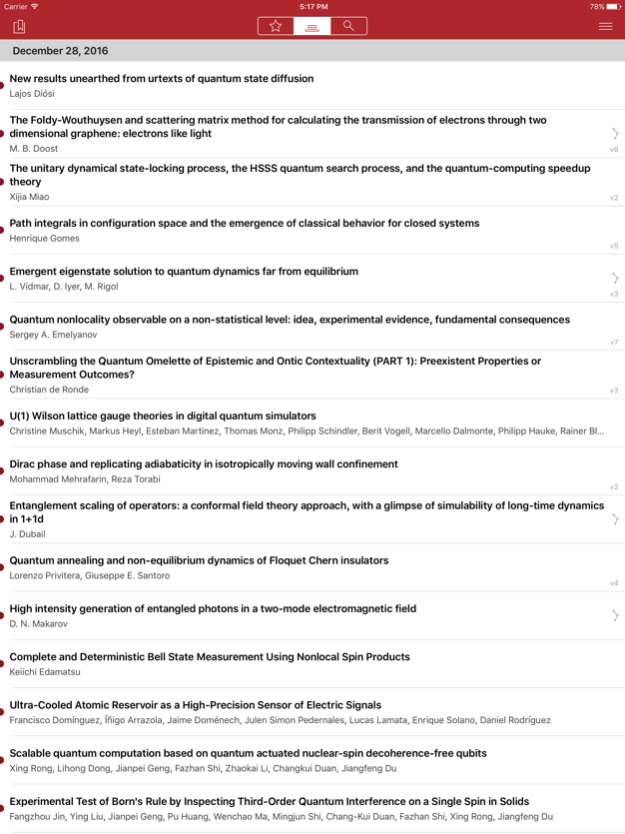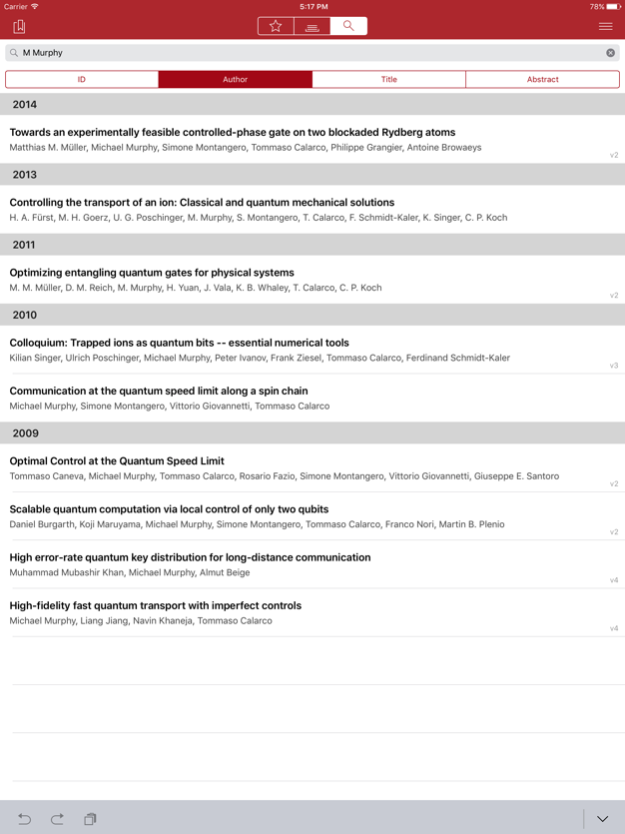Arx - the arXiv reader 1.4.2
Paid Version
Publisher Description
The arXiv, just for you.
Arx is the best way to access the arXiv on the move. Whether you're browsing the latest articles in your field, or keeping up to date on the newest research from your favourite authors, Arx makes it easy.
READ YOUR FAVOURITE CATEGORIES
Subscribe to your favourite categories and Arx shows you only the articles you'll find relevant.
BOOKMARK ARTICLES FOR LATER
Want to read the arXiv offline? No problem. With Arx, you can bookmark articles and read them offline, including their PDFs.
SEARH FOR AUTHORS EASILY
With its simple interface, Arx makes searching easy and intuitive, even when looking for authors.
VARIABLE TEXT SIZE
Arx knows the most comfortable text height for you and adapts its text size to make reading easy.
BUILT-IN PDF VIEWER
The built-in PDF viewer allows you to download and view PDFs right inside the app with a single click. Arx even saves them for you so you can read them when you’re not online.
FULL-SCREEN READING
Go fullscreen with a single tap and put the content centre stage.
May 16, 2018
Version 1.4.2
This app has been updated by Apple to display the Apple Watch app icon.
Support for iPhone X - Export your favourites list as JSON to a text file - Auto-purge of non-favourited PDFs after three months - Manage your documents through Files on your iOS device or with iTunes - Updated categories list: they're all there now! - Main category is visible on the main list view - Higher quality graphics on plus-sized devices
About Arx - the arXiv reader
Arx - the arXiv reader is a paid app for iOS published in the Reference Tools list of apps, part of Education.
The company that develops Arx - the arXiv reader is Michael Murphy. The latest version released by its developer is 1.4.2. This app was rated by 1 users of our site and has an average rating of 4.0.
To install Arx - the arXiv reader on your iOS device, just click the green Continue To App button above to start the installation process. The app is listed on our website since 2018-05-16 and was downloaded 43 times. We have already checked if the download link is safe, however for your own protection we recommend that you scan the downloaded app with your antivirus. Your antivirus may detect the Arx - the arXiv reader as malware if the download link is broken.
How to install Arx - the arXiv reader on your iOS device:
- Click on the Continue To App button on our website. This will redirect you to the App Store.
- Once the Arx - the arXiv reader is shown in the iTunes listing of your iOS device, you can start its download and installation. Tap on the GET button to the right of the app to start downloading it.
- If you are not logged-in the iOS appstore app, you'll be prompted for your your Apple ID and/or password.
- After Arx - the arXiv reader is downloaded, you'll see an INSTALL button to the right. Tap on it to start the actual installation of the iOS app.
- Once installation is finished you can tap on the OPEN button to start it. Its icon will also be added to your device home screen.